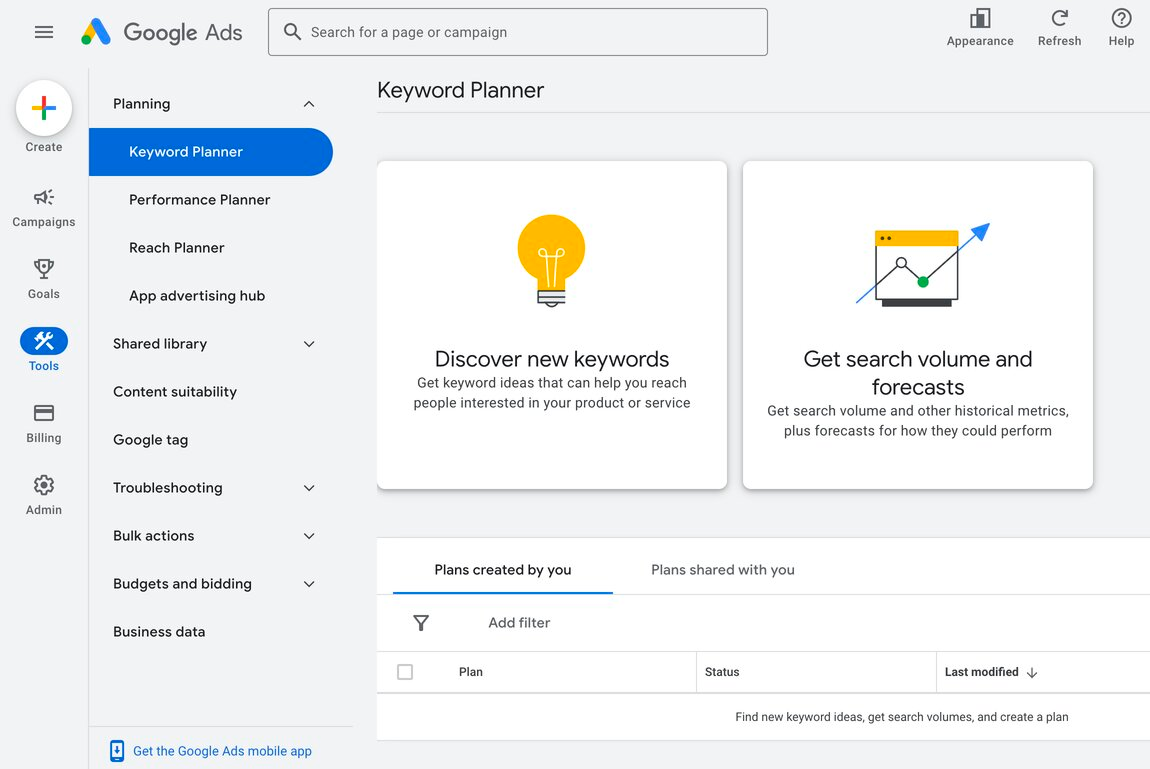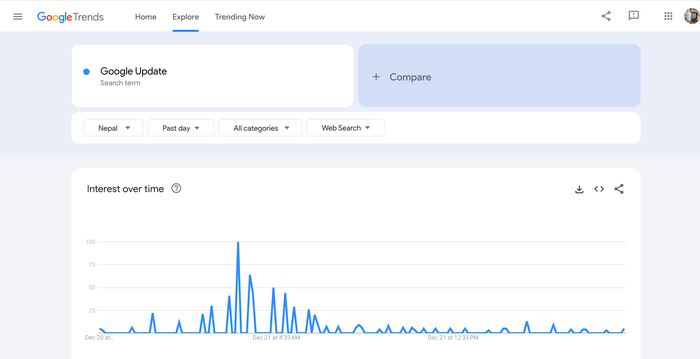Find Keywords for Google Ads using Keyword Planner & Google Trends
If I had a pound for every time I saw a Google Ads account stuffed full of broad match keywords, I would be lazing around on a tropical beach.
Finding the right search terms is very important for Google Ads success. Spending time at the beginning looking for good search terms can help get the right visitors to your website and make the most of your ad budget.
One great free tool for finding lots of search terms is the Google Keyword Planner. This article will explain how to use the Keyword Planner and other Google tools like Google Trends to make a good list of search terms for your ads. With the right search term plan, you can save money when you bid and get more people to buy things on your site.
Before entering into advertising on Google Ads it is a must to understand the differences between the keyword match types as well as the amazing scope for serious money making long-tail keywords.
This system for finding the best Google Ads keywords can be applied across all PPC advertising campaigns on other search engines.
Using Google Keywords Planner for Keyword Research
If you are setting up a new campaign or a brand new account start with your own website using the Google Keyword Planner Tool. This tool is excellent as it scans the content of your website, picking up keywords and providing data on monthly searches, competition, suggested pay per click bid amount, and shows your ad and search share where appropriate.
These will be keywords that are not already in your account so if you have an existing account it can highlight these ideas.
This tool can be found at https://ads.google.com/intl/en/home/tools/keyword-planner/ – you need to enter your website name if it is not already there and you need to be signed into your Google Ads account to access the fullest information.
There are numerous keyword tools available but as this is free and as it scans your website it is a logical starting point. There is the option to save the draft keywords and export into a spreadsheet format.
They can also be added directly into your Google Ads account, however if doing it this way put them into a temporary ad group so that they can be split properly later.
Apart from associating with your website the Keyword Planner Tool has a command which is found at the bottom of the page called “Or see top keywords across all categories”. Click on this blue writing and choose the box at the top of the page which says “Words or phrase”. Here it is best to start with a core competitive keyword such as “bingo” as then it will come back with a lot of information.
Using Google Trends to Find Trending Keywords
Drill further down into important keywords next by using the Google Trends ( previously Google Insights for Search) tool. This gives an expansion of whatever keyword you enter providing more keyword ideas but importantly you can see at the same time geographically where these keywords are most popular.
Additionally this tool gives the historical trends of the keyword currently going back to 2004.
Google Trends for Search can be found at https://trends.google.com/trends/. When using it for the first search in the filter leave it as Worldwide as this can supply you with some surprising trends. Then do the search again but choosing United Kingdom or whatever territory you wish.
Saving the Researched Keywords
When you have exhausted the research using these tools, saving the information on a spreadsheet as you go, then the next step is to split the keywords into core competitive keywords and long-tail keywords.
Core competitive keywords being the obvious ones that everyone bids on such as “car insurance” and the long-tail keywords being more specific versions of these such as “cheap car insurance london”.
The reason for doing this is so that when it comes to allocating budget it is possible to ensure that it will be done more profitably.
Classifying Keywords to specific Campaign
Next you need to divide them up into related keywords that can be developed into the ad groups of one particular campaign.
So, an insurance company that does many types of insurance will have car insurance, motor insurance, commercial insurance all as separate campaigns. In retail it should be according to either brands or stock type, such as dresses, jeans, shirts etc.
If you have enough space in the Google Ads account ideally there should be a separate campaign for Exact Match keywords, another one for Phrase Match and another one for a period of time for Broad Match keywords.
The exact match keyword is the ideal situation as this word or phrase of words is all the potential customer has typed in, therefore the keyword and ad text can be 100% controlled to mirror the thought process of the potential customer.
When campaigns have been set up very well, then budget can be allocated appropriately to long-tail Exact Match keywords and core competitive Exact Match keywords.
The Phrase Match keywords means that someone has typed in something either before or after the keyword, which in some cases can be fully relevant to your products/services but in other cases not.
By adding in negative keywords this can be controlled to some degree. In the case of Broad Match keywords these can sometimes be dangerous, as this match type is more of a loose association with the keyword or phrase you have entered.
Finally make sure you develop more long-tail keywords by adding words such as “cheap” at the beginning and end of the keyword phrase, unless of course this is not appropriate.
The same applies to “online”, “buy” and “sale” to name a few. Developing the best Google Ads keywords this way will both save you a lot of money and increase profits.
Final Words
In summary, taking the time up front to research keywords using tools like the Keyword Planner and Google Trends is important for optimizing Google Ads campaigns. With a well-planned list of keywords set up for different match types and priorities, you can save on bids, improve your quality score, and get a better return over time.